Retail License Keys are neither binding to your account nor your computer firmware.
1. Multiple activations on 1 system will countdown the number of users used.
To avoid this, if you encounter any error during activation, restart the office app to confirm if the computer is activated before retrying activation.
2. Likewise, formatting your PC makes you lose activation, and the license key cannot be reused after it is exhausted.
————————————————————
Alternative to the retail license keys are the BIND KEYS
Bind Keys are binding to your Account, therefore it requires signing in to your Office Suite with your Account to activate Office.
1. Bind License Key is for 1 PC only
2. License is transferrable to another PC
3. Office can be reactivated even after formatting the PC
4. All you have to do is log in to your office app with your Account
—————————————————————————————————–
Validity: Lifetime
No of Users: 1
Product Pack: License Document
Software Installer: Download Link
Delivery Mode: Physical Shipping
Operating System: Windows
100% Genuine Microsoft Office 2021 Professional Plus Product Key.
No CD and DVD Pack included, Microsoft Office 2021 Professional Plus Product Key Only.
You download the software directly from Microsoft website.
Office Professional Plus 2021 includes Access, Excel, Outlook, PowerPoint, Publisher, Word, and Skype for Business. There isn’t a 2021 version of OneNote, but OneNote 2016 is available for Office 2021.
We recommend that you uninstall existing versions of Office before you deploy Office 2021. If you’re uninstalling previous versions of Office products installed with Windows Installer, the Office Deployment Tool can remove most of those for you as part of the installatin of Office 2021.
After downloading the installation files, internet access isn’t required to install, activate, or use Office 2019. There isn’t a 2019 version of SharePoint Designer or InfoPath. The last version for both products is 2013.
Office 2019 is a valuable update for customers who aren’t yet ready for the cloud. And each time we release a new on-premises version of Office, customers ask us if this will be our last. We’re pleased to confirm that we’re committed to another on-premises release in the future.
Overview of Microsoft Office Professional Plus 2021 Features
This includes the following Office products:
- Microsoft Office 2021 Professional Plus
- Microsoft Access 2021
- Microsoft Excel 2021
- Microsoft Lync 2021
- Microsoft OneNote 2021
- Microsoft Outlook 2021
- Microsoft PowerPoint 2021
- Microsoft Publisher 2021
- Microsoft Visio Viewer 2021
- Microsoft Word 2021
- Skype for business 2021
- Office Shared Features
- Office Tools
- And many more
System Requirements and Technical Details
- Supported OS: Windows 7/8/10
- Computer and processor: 1.6 gigahertz (GHz) or faster, 2-core
- Memory: 4 GB RAM; 2 GB RAM (32-bit)
- Hard disk: 4.0 GB of available disk space
- .NET version: Some features may require and higher to also be installed
- Languages:English,German,Greek,French,Spanish,Italian,Portuguese-Portuguese,Portuguese-Brazil,Russian


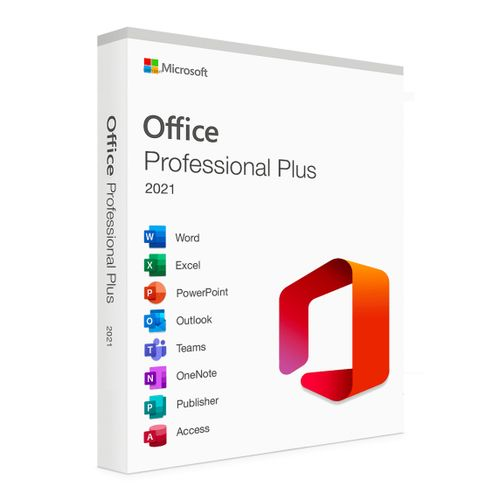

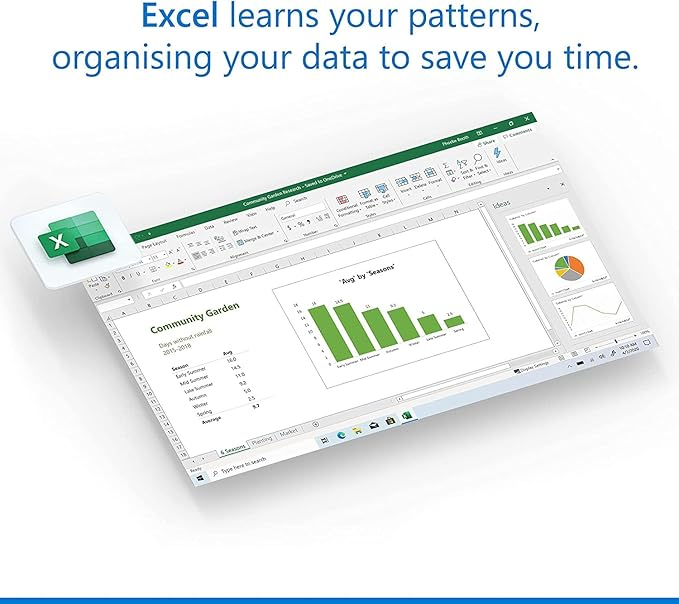
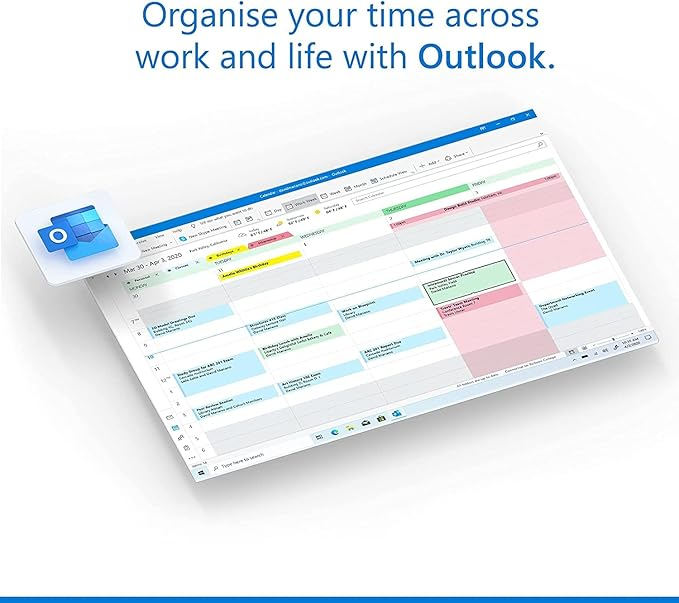

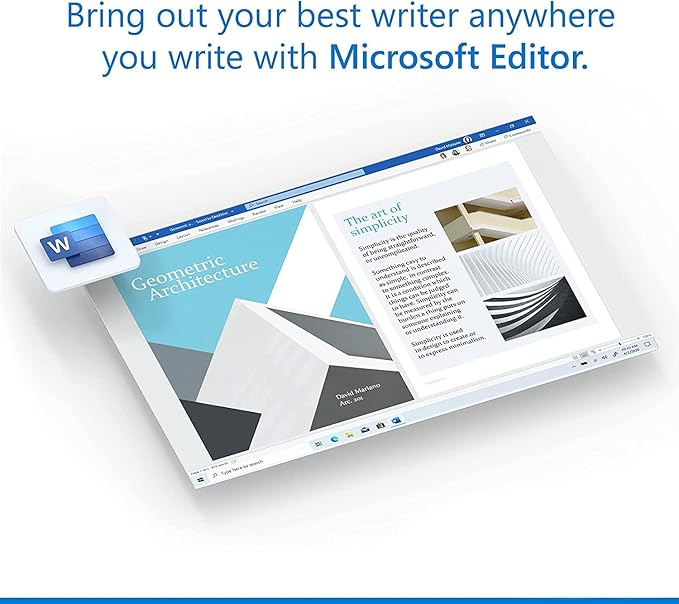




There are no reviews yet.